Modern localization ecosystems are rarely standalone. Integrating translation capabilities into your existing third-party tools—from project management to content design—ensures efficiency, accuracy, and collaboration across functions. This subcategory explores how to integrate translation into the tools your teams already use daily. You’ll start by mapping translation workflows into platforms like Figma, Notion, Trello, Jira, Google Docs, and Slack. You'll explore how translation systems connect to these tools through APIs, plugins, browser extensions, or built-in integrations. For design-to-translation pipelines, you’ll use tools like Figma and Adobe XD to export text layers for translation and reimport with design context. The course also walks through setting up automation rules with Zapier or Make (formerly Integromat), allowing events like “new blog post” or “new task” to trigger translation requests. You’ll also explore how to integrate TMS tools with CI/CD pipelines via GitHub or GitLab to ensure product UI and dev strings are continuously localized with every build. Key modules include quality assurance workflows inside design tools, change tracking, glossary syncing, and feedback resolution across departments. Real-world case studies show how teams integrate Smartling into Jira for bug localization, or Phrase into Google Docs for collaborative content review. You’ll learn about single sign-on (SSO) across platforms, permission mapping, and content staging between tools. By the end, you’ll know how to reduce time-to-market, eliminate copy-paste errors, and empower distributed teams to collaborate across tools—with translation embedded natively into their workflows.
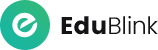
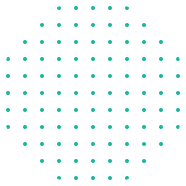

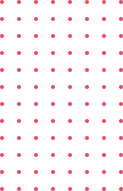
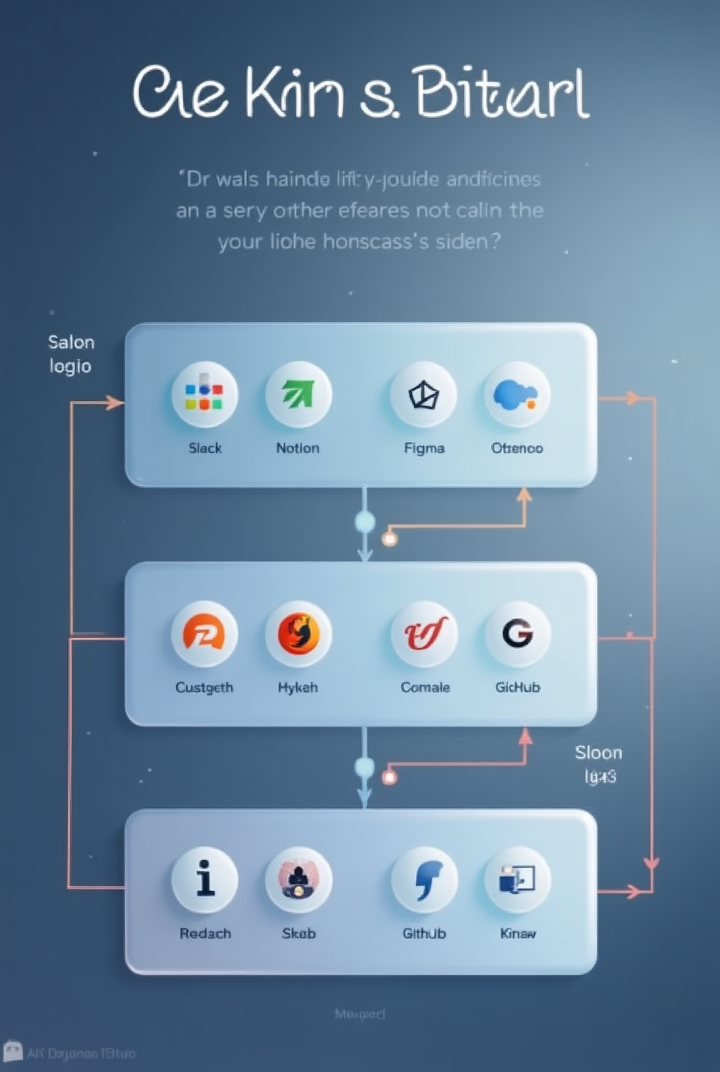
加藤夏希
パンフレットやチラシは専門的にローカライズされているように見えます。
Rachel Kennedy
Best platform for email translation workflows.
佐々木裕也
私たちのオープンレートは、すべての地域で上昇しました。
Chloe Leung
Visual consistency preserved across languages.
Ethan Morris
Templates adapt well to region-specific tone.